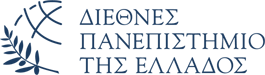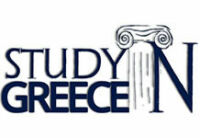E-books – Ebook Central Platform
Library has purchased 17 new e-books. E-books can be accessed via the Ebook Central Platform. The platform offers several features, which you can use in the following ways, provided that, VPN is installed successfully. After accessing the platform, always check the type of license of each e-book before taking any action.
Ways of entering the Ebook Central platform
A. Access to e-books without user authentication with VPN use only
- Available bibliographic data and use license for each e-book.
- VPN activation.
- Enter the platform here.
- Available actions:
a) Browse available tittles and e-book table of contents.
b) Search for titles and/or e-book content.
c) Read online.
d) Share link of e-book.
e) Creation and export of e-book citation among available citation styles.
f) Download part or chapter of e-book.
B. Access to e-books with VPN use and user authentication
User registration is required to the Ebook Central Platform locally using the institutional email. Once your account has been created you can log in after approval by the system administrator.
Available actions:
- All the above (see A section).
- Full e-book download and up to a 365 day loan depending on use license.
- Free download and installment of the e-book reading software (Adobe Digital Editions).
- Ability to select a device when downloading an e-book.
- Ability to get Adobe Digital ID for e-book reading in multiple devices.
- Bookmark creation at page and/or part of the text level.
- Note, comment and annotation creation within the text of the e-book.
- Ability to copy and paste part of the text of the e-book.
- Use of bookshelf for later reading.
- Folder creation within the bookshelf.
- Short and detailed view of notes, comments, bookmarks and annotations