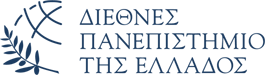The IT Dept of the University Center of International Programmes of Studies (UCIPS) in the International Hellenic University is responsible for:
-
- The support and maintenance of the data/VoIP network and computer facilities in the Thermi Campus of the International Hellenic University.
- The development and support of electronic services provided to the students and the academic staff of UCIPS.
- The development and support of electronic services provided to the central administration of the International Hellenic University and to the administrative units based in Thermi Campus
FAQ
Email cloud service is provided to the members (academics, students, administrative staff) of the University Center of International Programmes of Studies in the International Hellenic University (Thermi Campus) through the Office 365 for Education Program. Email users are assigned:
- 50GB mailbox
- Email address/username in the form username@ihu.edu.gr (alias: @ihu.gr)
- 1 TB/user of OneDrive for Business storage
- Access to apps like OneNote, Teams etc.
Manuals
Elearning
The E-learning platform of IHU/UCIPS is powered by Moodle. To login to the E-learning platform, use your uregister account credentials.
Academics
Students
Teleconference services
The International Hellenic University/UCIPS has adopted Zoom as its primary software solution to provide remote conferencing services to its academic staff and students, who can participate in online meetings and lectures without being physically present in the IHU premises. However, other software such as Teams and Skype for Business has been used as well.
VPN
Virtual Private Networking (VPN) services are offered by the IT Dept of IHU/UCIPS (Thermi Campus) to provide secure network communication and extend local network access to offsite locations.
VPN connection is necessary, when you are trying to access the following services or resources from outside the University’s premises:
The VPN configuration depends on the version of your operating system, as follows:
- For MS-Windows 7 click here
- For MS-Windows 10 click here
- For MS-Windows 11 click here
- For Mac OSX click here
- For Android Smartphones click here
Uniportal
Uniportal is an online gradebook service provided to the students of IHU/UCIPS. Students should access Uniportal, after a notification from Course Office, to get their exam or coursework grades.
To login to Uniportal, students should use their Uregister account.
Eduroam & WiFi
What is eduroam?
Eduroam(education roaming) is the secure, world-wide roaming access service developed for the international research and education community. Having started in Europe, eduroam has gained momentum throughout the research and education community and is now available in 72 territories. eduroam allows students, researchers and staff from participating institutions to obtain Internet connectivity across campus and when visiting other participating institutions directly using their mobile phone on by simply switching on their laptop.
For more information on eduroam, please visit the eduroam FAQ.
Where can I eduroam?
Eduroam is available both on and off campus, at over 6000 locations world-wide!
How can I eduroam?
You may configure more than one devices to connect to eduroam (Laptop, tablet, mobile phone etc.). To enable eduroam access, you must install the Eduroam CAT tool, which is available here.
1) Click on the Click here to download your eduroam@ installer button
2) Select International Hellenic University from the Organization Selection Window that shows up
3) The system will have identified your OS, so click on Download your eduroam@ installer button. Download and install the .exe file.
4) Sometime during the file execution (as shown in the Configure Eduroam section), you will be asked to enter your username and password (twice). As a username enter your e-learning (or uregister) username followed by @ihu.gr (not @ihu.edu.gr). Enter your uregister account password.
5) After completing the process, click on eduroam network to connect.
Azure Dev Tools for Teaching
Azure Dev Tools for Teaching (previously known as Microsoft Imagine Standard and Premium) is a subscription-based offering from Microsoft for easy software distribution to students and faculty.
With Azure Dev Tools for Teaching you can download and install software for instructional, learning and research purposes only.
All members of the academic community of the International Hellenic University are eligible to access Azure Dev Tools, if they have an academic Office 365 email account.
For more information on how to take advantage of Azure Dev Tools, please visit the following manual.
As an example, the manual presents the download and installation of Project Professional, but any software provided by Azure Dev Tools for teaching can be downloaded and installed similarly.
Remote Desktop – RLABs
Useful Information
- IHU/UCIPS IT Dept Presentation
- For Academics: Turnitin – Plagiarism Detection System manual
- Instructions (in Greek) for issuing a remote electronic signature (only for faculty members and permanent staff of DIPAE) via cm.harica.gr
- Instructions (in Greek) for signing documents using remote signature
- Instructions (in Greek) for issuing an advanced electronic signature (type B) via cm.harica.gr
- Instructions (in Greek) for creating an account before issuing an advanced electronic signature (type B) via cm.harica.gr (applies only to staff on contract – ELKE)
- Instructions (in Greek) for using Adobe Reader to add an approved digital signature to pdf files
- Instructions for exporting and importing an existing advanced electronic signature (type B) in Windows 10, 11
- Policy and Rules for Computer Lab Use
- Instructions on how to use Cards for Printing
Contact
Office hours :
- 09:00 – 21:00 on weekdays
- during class hours in the weekends
You can contact us:
- by phone : +30 2310-807.510
- by e-mail : servicedesk@ihu.edu.gr, it-thermi@ihu.gr
Building A, 1st floor
Thermi Campus
14km Thessaloniki – N. Moudania
Thermi